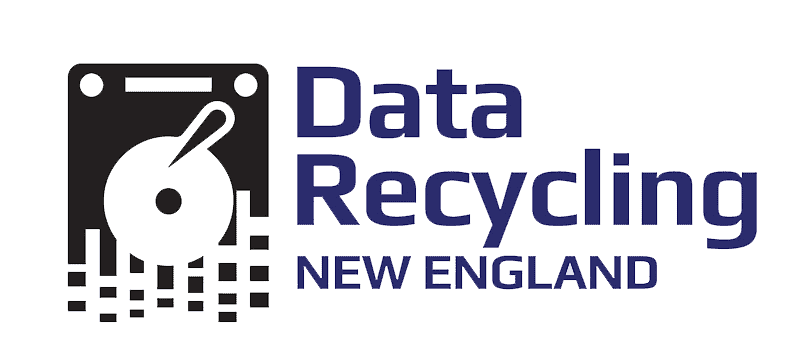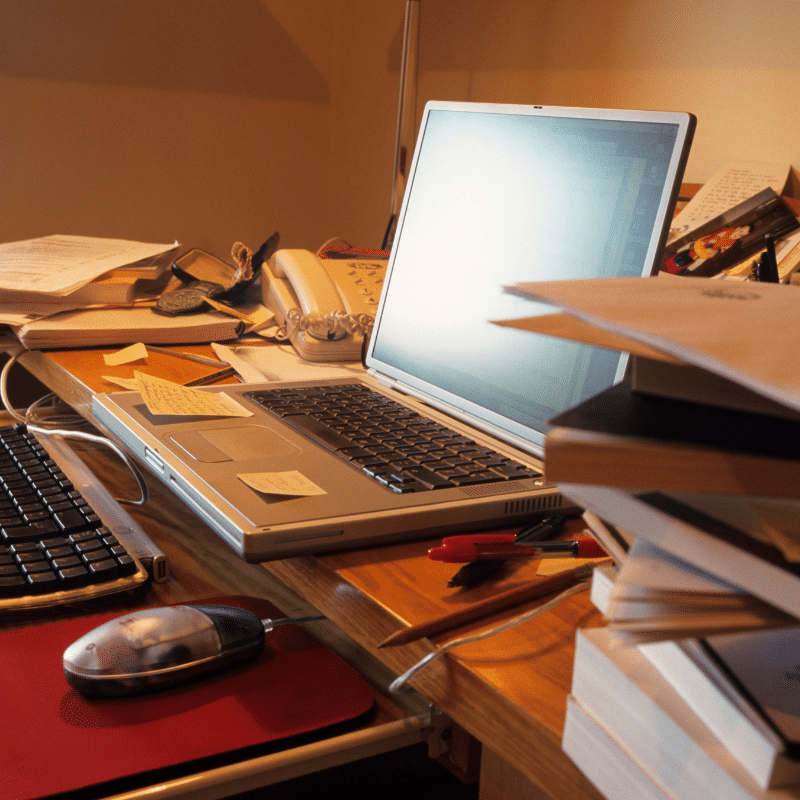The New Year usually inspires new behaviors and cleaning up your digital clutter can be a very good way to kick off the new year on a fresh slate. Just as a cluttered desk undermines productivity, so does a cluttered computer desktop – or any other digital device. Even if you don’t spend your entire day on the computer, for work or just general Internet browsing, cleaning up digital clutter, including apps, files, photos, etc. increases your productivity by removing distractions, duplicated efforts, and unnecessary stuff. In fact, de-cluttering your digital life just might make for a happier life… or at least a happier start for the New Year.
Begin the new year by being less overwhelmed by the digital chaos, and more organized while using your devices to work, plan, or shop.
Start with the inbox.
Many of us receive more than ninety emails each day, and even more if we have business accounts and multiple personal accounts for various reasons. Take a skim through and look at the dates you received your emails. Any email that is thirty days or older probably has been read, and if not, there’s most likely a reason it wasn’t. For those, quickly find the delete button. Others may also be easily deleted. For the necessary items to be saved, create folders and file them away, whether by client and vendor, or by person or purpose.
Next, remove old files no longer needed such as documents, old photos, downloads, and screen shots. Just as clutter takes up valuable real estate in your house or office, the same happens with your computer. This clutter slows down the device’s performance, and no one wants a program to load more slowly. If you do need the files, but not often, consider using an external hard drive, or cloud storage; this solution also provides the added advantage of having separate backup and a layer of security.
Uninstall unneeded software.
Next, delete or uninstall old software that may have come with your computer at the time of purchase. Check for programs that you no longer need or use; you may have replaced or found better alternative software options.
Remove desktop icon clutter.
Think of it as having stacks of papers, files, and other mess strewn across your desk. Every program you use can be accesses from another menu, or otherwise placed on the taskbar. Admittedly, I take and save too many screen shots which were needed, but only once; emptying that file was long overdue.
Don’t forget your phone.
Your smartphone collects files, photos, and unused apps too, so don’t forget to check that device as well. Think of how often you use camera phone to snap a shot that catches your eye at any given moment. Those add up to clutter, too. And apps? You downloaded an app with the best intentions, and never used it; many pages of icons may help to remind you to purge the ones you don’t need.
Once you de-clutter, keeping up the fight! It should be easier, especially if it’s done regularly. Good luck!