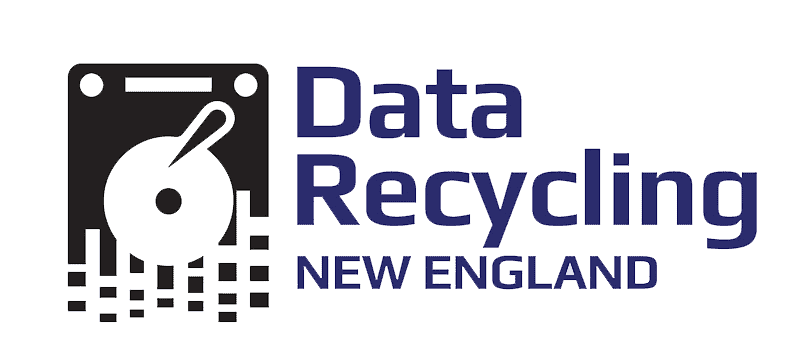What is Hard Drive Recycling and Secure Data Destruction?
Hard drive recycling involves securely disposing of old or unwanted storage devices by either erasing data for reuse or permanently destroying them through shredding. Proper recycling methods protect sensitive information by ensuring data is securely erased or destroyed, while also minimizing environmental impact by maximizing reuse whenever possible. However, onboard storage devices soldered onto motherboards in some phones, laptops, and tablets present challenges, as they require full-device destruction for data security.



Where Are Hard Drives, SSDs, and Onboard Storage Found?
Many people do not realize that hard drives, SSDs, and onboard storage are found in a variety of devices, each requiring specific handling for secure recycling:
Hard Disk Drives (HDDs) are commonly found in:
-
- Older desktop computers and laptops (pre-2015 models)
- External hard drives (USB backup drives)
- Servers and data centers (used for bulk storage)
- Security camera DVR systems
- Gaming consoles (older PlayStation and Xbox models)
Solid State Drives (SSDs) and Onboard Storage are now the standard in:
-
- Most modern laptops and desktops (2016 and newer)
- Tablets and ultrabooks (MacBook Air, Surface Pro, etc.)
- Chromebooks
- Smartphones and other mobile devices
- Gaming consoles (newer models)
- Embedded industrial and medical devices
- High-performance gaming computers
- Enterprise servers with fast data access needs
Data must be securely erased or destroyed before recycling or reselling a storage device. Here are the most common methods:
- Formatting and Software-Based Erasure
-
- Simply formatting a hard drive does not completely erase data; it only removes file references.
- Software-based data wiping using tools that follow NIST 800-88 standards ensures that data is permanently erased.
- This method is best for HDDs, SSDs, and onboard storage devices intended for reuse and resale.
- Degaussing (Effective for HDDs, Not SSDs or Onboard Storage)
-
- Degaussing uses a strong magnetic field to erase data on HDDs by disrupting the magnetic storage.
- Not effective for SSDs or onboard storage because they store data in flash memory rather than magnetic platters.
- Degaussed HDDs cannot be reused and must be physically destroyed.
- Physical Shredding and Destruction
-
- Shredding breaks hard drives into small pieces, rendering data irretrievable.
- With SSDs and onboard storage devices, specialized shredders are needed to break flash memory chips into fine particles, preventing data recovery. Check out our SSD Shredder for Reference
- Best for businesses handling highly sensitive data (government, healthcare, finance) where total destruction is required.
- Shredding is becoming more complex with the rise of onboard storage. Many modern laptops, tablets, and smartphones have built-in storage that cannot be easily removed. In such cases, with onboard storage, the entire devices must be:
- Shredded, which raises additional concerns about lithium battery disposal and hazardous waste management.
- Or, they must be dismantled, which requires additional labor to remove the motherboards or logic boards where the onboard storage is located and shred the boards.



Recycling and Reselling Hard Drives, SSDs, and Onboard Storage Devices
- Hard drives for resale should be wiped, validated, and tested to ensure that data is completely erased.
- Whole HDDs recycled for materials should go through degaussing before being disassembled for component recovery.
- Devices with onboard storage pose additional challenges, as their storage cannot always be removed. Secure erasure is recommended over destruction whenever possible to preserve reusable devices.
- MacBook Air (M1/M2 models), Surface devices, and many new laptops now have soldered storage, making simple drive replacements impossible. This forces businesses to decide between secure erasure or full-device destruction. When full-device destruction is chosen, recyclers must then carefully separate and refine materials like printed circuit boards (PCBs), aluminum platters, and precious metals for reuse.
Where to Recycle Hard Drives, SSDs, and Onboard Storage Devices
If you are looking to recycle storage devices securely, consider the following options:
- Electronics Recycling Companies – Ensure that the company follows secure data destruction practices and environmentally responsible handling.
- Manufacturer Take-Back Programs – Some companies, such as Western Digital, Dell, IBM, and Apple, offer mail-in recycling programs.
- Retailer Drop-Offs (Limited Security) – Best Buy, Staples, and Office Depot accept hard drives for recycling, but they do not guarantee data destruction.
- IT Asset Disposal (ITAD) Services – Businesses and organizations should use experienced ITAD providers to ensure compliance with data protection regulations and industry standards.

Future of Hard Drive, SSD, and Onboard Storage Recycling
As SSDs and onboard storage become more common, the recycling process is becoming more complex. Unlike previous generations of devices, where hard drives could be easily removed and replaced, many modern laptops, tablets, and smartphones have storage soldered directly onto the motherboard. Onboard data makes secure erasure more difficult, and in some cases, requires shredding the entire device to ensure data protection.
This shift to devices with onboard storage also raises concerns about lithium battery disposal, as many of these devices contain non-removable batteries and therefore require special handling and processing to prevent fire hazards. Onboard device solutions need to balance data security, environmental impact, and material recovery. Full-device shredding eliminates any possibility of reuse and increases the complexity of hazardous waste management, particularly due to the handling of batteries and other sensitive materials.
Why Secure Hard Drive, SSD, and Onboard Storage Recycling Matters
- Data Protection – Ensures that personal, business, and customer information does not fall into the wrong hands.
- Environmental Responsibility – Reduces e-waste and prevents hazardous materials from ending up in landfills.
- Balancing Security and Reuse – Some businesses require shredding for security, while others can safely erase and reuse devices, minimizing waste.
- Resource Recovery – Reclaimed materials from hard drives, such as aluminum and precious metals, are valuable for future manufacturing.
Looking to Recycle Hard Drives, SSDs, and Storage Devices Securely?
If your business needs secure hard drive recycling, on-site shredding, or data destruction, we offer responsible and effective solutions. Contact us today to schedule a pickup or learn more about our storage device recycling services.